Intro to yocto
I have been working on an ARM9 based SOM(system on module) at work. The board can run linux, and there are a few ways to get a working kernel and a rootfs easily(?), for example buildroot(which provides makefiles and patched to give you a kernel and a root file system), and openembedded (this also helps you create a customized linux distribution).
Yocto is a linux foundation project which is contributed to by many companies and individulas to help developers create a complete linux system regardless of the hardware/architechture. With these, you can get a complete linux system for ARM/MIPS/PowerPC/x86/x86_64. Its core on is based on openembedded.
If you are working on embedded hardware, getting linux running on it (if it can, that is(sidenote: http://dmitry.co/index.php?p=./04.Thoughts/07.%20Linux%20on%208bit)) is a huge advantage since programming it becomes greatly simplified.
First of all you need a system running linux,you don’t need one
(http://www.yoctoproject.org/documentation/build-appliance) but your
work will probably be more difficult. This
gives you a quick intro to how to get your environment setup etc.
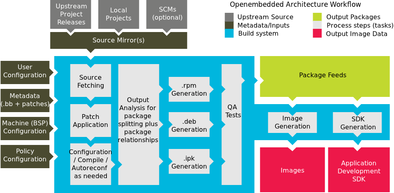
After you do the . ./oe-init-build-env TargetDir step, you will be
cd’d to that directory with a few scripts/program paths appended to
your $PATH. Now you can edit the local.conf file to setup paths and parallellism etc
as is explained in the quick start guide. Now, you can do a bitbake
core-image-minimal or something, which will start building the
minimal image for the default architecture which is x86. Only d this if you target
is x86, since it will take HOURS and HOURS for the compilation/download of
sources even on a fast computer. Bitbake is a tool which reads metadata
which is classes, configs and ‘recipes’, which are provided by yocto/oe,
or by you, to perform tasks, whcih can be fetch/compile/deploy/… for
packages that you want to build. It also performs dependancy resolution.
The first main component of a linux system is the linux kernel. bitbake virtual/kernel should compile the kernel for you, with the patched that are present with yocto, or you can specify more to suit your custom board. (to make yocto support a custom board, you can provide a BSP ‘layer’ (a layer is a collection of recipes basically, read all about it http://www.yoctoproject.org/docs/current/dev-manual/dev-manual.html)) The image generated will usually be a zImage in binary, or if you have a custo BSP, it might be something else too, which enables your board to boot. (check your procssor’s reference manual to find out!) For example, freescale imx233 needs the image to have a specific encrypted format, and also a specific layout for it to boot through SD/MMC, so it provides a BSP layer for its processors https://github.com/Freescale/meta-fsl-arm. Other ways are also possible to boot it, and will probably need the image to be in a different way. You will probably need to tune kernel compilation yourself instead of accepting the default config; to do that: bitbake -c menuconfig virtual/kernel The kernel by itself won’t do much, you need to have a root file system, which it mount on / when it boots. The minimal rootfs bitbake core-image-minimal will contain a minimal working system. You yould provide the generated file system(which will contain the directories and files that a typical linux system has like /var /sys /bin /usr etc.). Yocto will also package the things it builds for your filesystem so it is easy to add more stuff to your rootfs. You need to find a way to make the kernel be able to mount the rotfs. For example, if you have the filesystem on a SD card on the system, you need the kernel to support, and use the SD card peripharal on your board. And you need to tell the kernel to mount the rootfs from there using the Kernel command line. If you are using a bootloader like u-boot, then it can pass a command line to the kernel, else it will have to be compiled inside the kernel. You can do this via the menuconfig to configure the kernel, or, it might be provided to you by your BSP via a patch of sth.
If all goes well, you should have a running linux system within a few hours. The yocto documentation is available at: http://www.yoctoproject.org/documentation
blog comments powered by Disqus